Do you ever bored with the default windows 7 booting animation. Four light points comes from different sports and combines together then it will forms like windows logo. It is classic but continuous vision on anything make that boring, and also every one like change. If you have interest to take that change on your computer, continue reading.
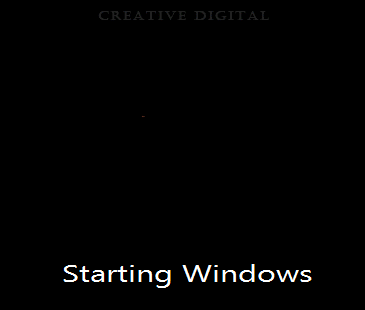
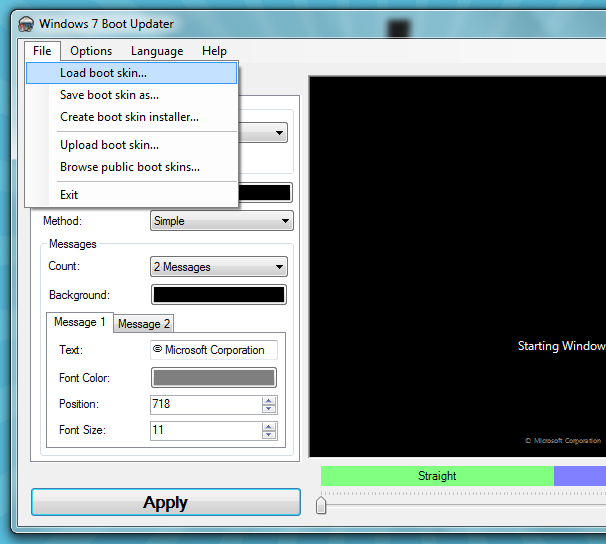
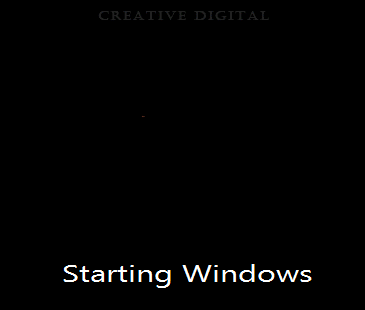
Here am introducing you a simple software “Windows 7 Boot Updater”, this will help you to change boot skin. And also here I would like to share some best boot skin with you. By using that software, you have full freedom to change texts and animations. Hoping you will enjoy this post. Let’s go to the procedure.
1, Download windows 7 boot updater from here
2, Download several boot skin from Our gallery
3, Run the software and select, File > Load boot skin…..
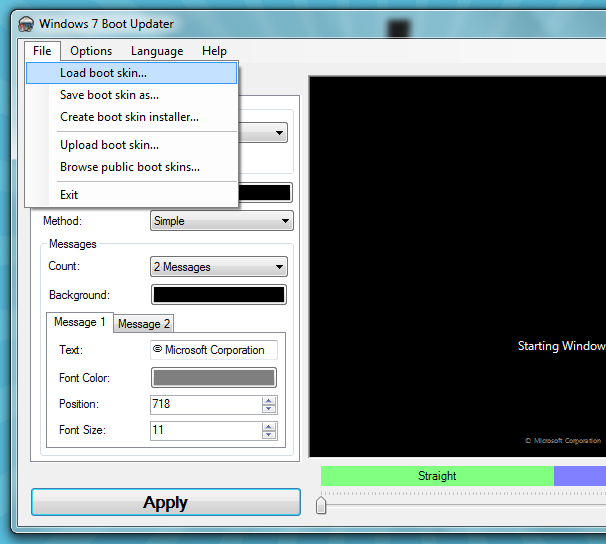
4, Select one of you downloaded boot skin
5, Now you can play a preview even on full screen mode
In almost all skin have two text message like “Starting Windows” and “© Microsoft Corporation”. You can simply replace those text messages with your desired one. After completing your customizations click on apply button to activate the skin. Restart your computer for a test view. Is it cool?, do you like it?. Then kindly click on like button, tweet or plus one button. Keep visiting………
No comments:
Post a Comment